今天做东西,遇到了这个问题
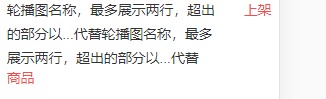
百度后总结得到了这个结果。
首先,要知道css的三条属性。
overflow: hidden; // 超出的文本隐藏
text-overflow: ellipsis; // 溢出用省略号显示
white-space: nowrap; // 溢出不换行
这三个是css的基础属性,需要记得。
但是第三条属性,只能显示一行,不能用在这里,那么如果显示多行呢?
css3解决了这个问题,解决方法如下:
display: -webkit-box; // 将对象作为弹性伸缩盒子模型显示。
-webkit-box-orient: vertical; // 从上到下垂直排列子元素(设置伸缩盒子的子元素排列方式)
-webkit-line-clamp: 2; // 这个属性不是css的规范属性,需要组合上面两个属性,表示显示的行数。
样式如下:
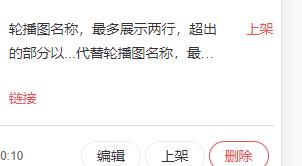
最后的css样式如下:
.table-content {
white-space: nowrap;
overflow: hidden;
text-overflow: ellipsis;
display: -webkit-box;
-webkit-box-orient: vertical;
-webkit-line-clamp: 2;
/* 强制不换行,超出部分隐藏且以省略号形式出现 */
}
Full text complete, Reproduction please indicate the source. Help you? Not as good as one:
Comment(Comments need to be logged in. You are not logged in.)
You need to log in before you can comment.
